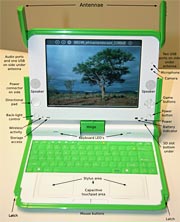
September 13, 2008
One Laptop Per Child - Presentation by Michael CoynePDF file
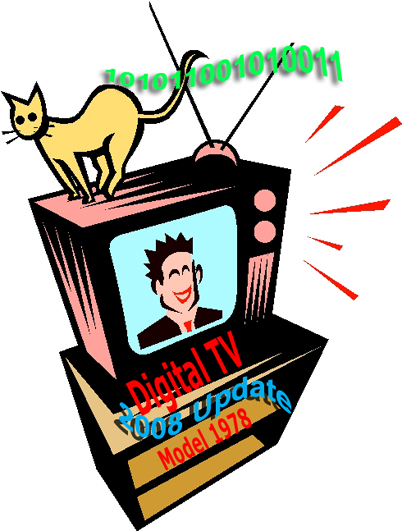
July 19th, 2008
Kurt DeSoto - Get a Free Digital Television
Kurt's Presentation on DTV Transition - pdf fileConverter Box Coupon Program - pdf file
An online source for coupon eligible Converter Boxes, antennas, etc: SolidSignal.com
Bring a CD-R or Flash Drive to a Meeting for 50 MB of data and presentations on this topic !
Digital TV Transition Resources http://www.dtv.gov/ http://www.antennaweb.org http://www.DTV2009.gov http://www.dtvanswers.com
June 2008 Cursor
Paul Howard - Keeping Up ColumnDigital TV Stations Received - List for Oak Hill, VA
March 15th, 2008
Lorrin Garson - HP MediaSmart Server
Lorrin's presentation as a PDF file - 7 MBA hardware and software implementation of Microsoft Windows Home Server
October 13th, 2007
Gabe Goldberg's Gadget Grab Bag
Gabe's List of Wonders, Trinkets and Toys - pdf file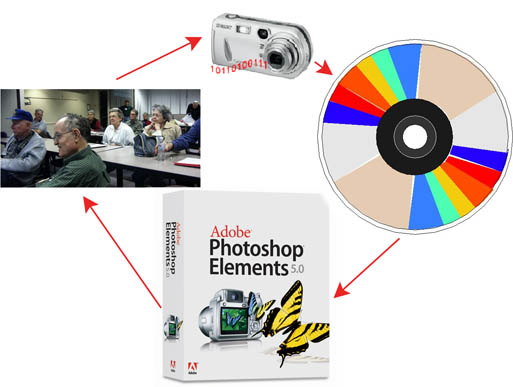
September 15th, 2007
Presented by Chuck Roberts:
Basic Workflow for Processing Digital Images
Chuck suggests printing out this file and bringing to 9/15 meeting PDF File
Chuck's presentation - PDF File
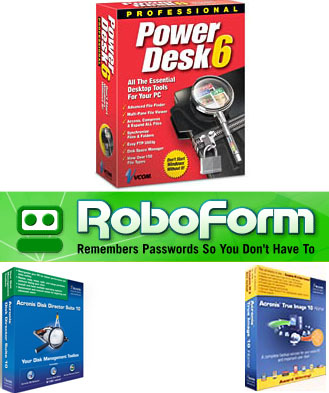
August 18th, 2007 -
Presented by Chuck Roberts:
Acronis Disk Director Suite 10
Acronis True Image Home 10
Chuck's presentation - PDF File
These hard drive partitioning and hard drive backup software packagesare available at a discount to user group members from:
User Group Relations
Presented by Paul Howard
RoboForm
Password Manager, Form Filler - http://www.roboform.com/Discount Offer for RoboForm
Power Desk Pro 6
File Management utility from AvanquestCheck here for possible discounts
Meeting Notes
from Aug 18th, contributed by a member.July 21st, 2007 - Presented by Geof Goodrum:
Sony's Play Station 3
PS3 Feature List - PDF file
The PlayStation 3 Home virtual world video is athttp://www.youtube.com/watch?v=8ZY2vwlh5-g There are some related videos (e.g. Sony presentations at E3) linked
below the video. Info about the Folding@Home project is at
http://folding.stanford.edu/ The Official PlayStation 3 web site is
http://www.us.playstation.com/PS3 Terra Soft Solutions/Yellow Dog Linux v5.0.2 for PS3
http://www.terrasoftsolutions.com/
May 12th, 2007 - Presented by Lorrin Garson
Challenges of Travel Photography - (presentation on periodic CD - coming soon!)
May 12th, 2007 - Presented by Chuck Roberts
Camera RAW and Digital Asset Management -- PDF file
From Meeting Discussions
One Member's Approach to Backup - External web site linkApril 21st - Presented by Bill Walsh
DVDs of Quality - The Burning Issues
PDF Document
April 21st - Presented by Geof Goodrum -
Internet Shopping Comparison Sites
Presentation File - Acrobat format Open Office Impress File

March 17th, 2007 - Presented by Bill Walsh
Exploring the Radio Spectrum - the Other Ether
Bill Walsh provided a fascinating demonstration with visual displays of the radio frequency spectrum. Click: hereMarch 17th, 2007 - Presented by Geof Goodrum
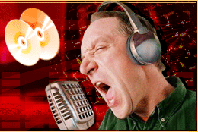
Internet Radio Presentation PDF File Open Office Impress File
Passport to World Band Radio From Amazon
November 18th, 2006 - Presented by Geof Goodrum
Links for Help in Avoiding Hoaxes, Fraud, and Email Problems
October 21st, 2006 - Tell a Story on DVD
Presented by Chuck RobertsSpecial Handout Presentation Slides One of the topics of this discussion was the conversion of older video images (VHS tape) to digital. Member Bill Ackerman described a Sony Digital Video Camera Recorder he uses for analog to digital conversion - a Model No. DCR-TRV38. In the manual under the section "Viewing Images With A Computer" it is identified as: "CAPTURING IMAGES FROM AN ANALOG VIDEO UNIT ON A COMPUTER" - Signal convert function.
This camera allows the user to connect an analog video source to the camera; it is converted by the camera electronics to a digital video output stream out the firewire connection, which can be transferred to a computer for a recording and further processing. It is not necessary to "record" this digital stream on the camera's media to obtain the conversion function.
September 16th, 2006 - Converting Vinyl Recordings to Digital Media
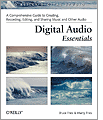 Local Author Bruce Fries - Resource page (PDF file)
Local Author Bruce Fries - Resource page (PDF file)Bruce's book from O'Reilly Publishing: Digital Audio Essentials
April 15th, 2006 Cybercorder 2000

|
Bill Walsh demonstrated a program by Skyhawk Technologies that allows use of your computer as an audio recorder, either directly off the internet, or via the audio input jacks, to make recordings at specific times, such as you would program a VCR or DVR to do. Skyhawk Technologies web site. Skyhawk has set up a 20% coupon. To use
it, just order from the following link: https://www.regnow.com/softsell/nph-softsell.cgi?item=3293-1&ss_coupon=SKYH-70W3 It can also be done by ordering through the order form, using snail mail. Just include a check for $19.96 and reference coupon SKYH-70W3. The order form link is at http://skyhawktech.com/orderform.html | 
|
presented by Chuck Roberts PDF file of Chuck's Presentation
Photoshop Elements Techniques - Resources / UG for PSE Mentioned at the meeting
- Keep your CDs and DVDs safe by labeling them with a marker that won't harm the data:
Staedtler Lumocolor CD/DVD Marker Pen (317CDWP4BK)
Networking, Part II script - PDF file - 224k
Networking, Appendix, Pt. 1 - PDF file - 1.1 meg
Networking, Appendix, Pt. 2 - PDF file - 1.2 meg
Home Network Diagram PDF file 30K
Networking, Part I script - PDF file - 180K
Networking Diagrams A - PDF file - 54K
Networking Diagrams B - PDF file - 23K
Slides, Scripts, and Intel tech data will be placed on 12/05 CD of the month
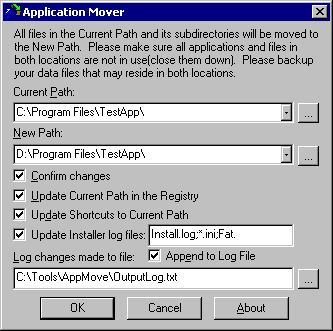
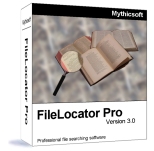 Cursor editor Chuck Roberts demonstrated FileLocator Pro, a utility program that allows you to search your computer for "that file or information" you know you saved somewhere. FileLocator Pro does not consider any file too small or insignificant to examine. Major features include: ZIP, RAR, CAB, PDF Word Doc file searching; Active Scripting support for search customization; LAN/WAN network drives searching (UNC support); and the ability to export search results in Text, CSV, HTML, or XML format.
http://mythicsoft.com/flpro/default.aspx
Cursor editor Chuck Roberts demonstrated FileLocator Pro, a utility program that allows you to search your computer for "that file or information" you know you saved somewhere. FileLocator Pro does not consider any file too small or insignificant to examine. Major features include: ZIP, RAR, CAB, PDF Word Doc file searching; Active Scripting support for search customization; LAN/WAN network drives searching (UNC support); and the ability to export search results in Text, CSV, HTML, or XML format.
http://mythicsoft.com/flpro/default.aspx- Presentation Slides in PDF format

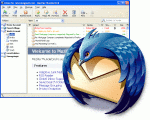

Mozilla Suite FireFox Thunderbird
Netscape
WAC member Lance Cutlar's web site - Justaguy.org

- Bill Walsh: Centrino Mobil Technology
- Chuck Roberts - File Compression and Archiving using ZIP file formats.
Meeting Handouts PDF files
Zip Vendors: Stuffit - Allume Systems PKZIP PKWARE WINZIP
- Presentation Slides
- Handout - Glossary, Things to Consider, References
TClock Taskbar Utility
Hard Drive Backup
Smart Computing Tips - Color, 504K PDF file
Smart Computing Tips - B&W, 60K PDF file
Smart Computing Subscription Program
Genealogy
![[Rainbow Rule]](images/r_color.gif)
Home | About Us | Meetings | Membership | Links | Site Map | Contacts
Address comments or questions to info@wacug.org
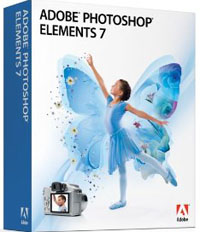

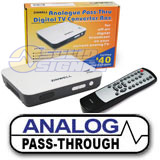 Products discussed:
Products discussed: